EEZChart
Description
Displays a line chart using the same Widget as in the Instrument History panel.
Properties
Specific
-
Chart mode
Enum
-
The following modes are available:
Single chart– Displays a single chart.Multiple charts– Displays multiple charts.EEZ DLOG– Displays the chart given by the EEZ DLOG file format.Instrument History Item– Displays a chart from the instrument history.
-
Chart data
EXPRESSION (any)
-
If
Chart modeis set toSingle chart, then a string, array or blob containing the samples that will be displayed in the chart should be set here. IfChart modeis set toEEZ DLOGthen the content of the EEZ DLOG file should be set here (e.g. it can be read withFileReadAction, see EEZ Chart example).This property is not used when the
Chart modeisMultiple chartsorInstrument History item. -
Format
EXPRESSION (string)
-
Format of
Dataproperty. Possible values:"float"– “Chart data” must be a blob containing 32-bit, little-endian float numbers, orarray:float"double"– “Chart data” must be a blob containing 64-bit, little-endian float numbers, orarray:float"rigol-byte"– “Chart data” must be a blob containing 8-bit unsigned integer numbers"rigol-word"– “Chart data” must be a blob containing 16-bit unsigned integer numbers"csv"– “Chart data” must be a CSV string, the first column is taken
This property is only used when the
Chart modeisSingle chart. -
Sampling rate
EXPRESSION (integer)
-
Sampling rate or number of samples per second (SPS).
This property is only used when the
Chart modeisSingle chart. -
Unit name
EXPRESSION (integer)
-
The unit displayed on the Y-axis. The X-axis is always time.
This property is only used when the
Chart modeisSingle chart. -
Color
EXPRESSION (string)
-
The color of the line in the chart.
This property is only used when the
Chart modeisSingle chart. -
Label
EXPRESSION (string)
-
Chart label:
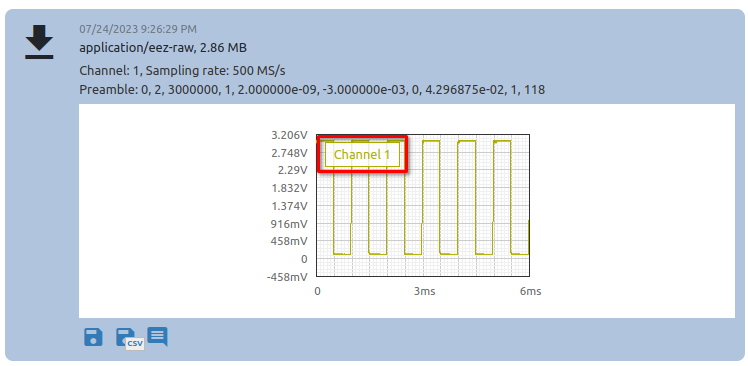
This property is only used when the
Chart modeisSingle chart. -
Offset
EXPRESSION (string)
-
Offset value used in formula
offset + sample_value * scalewhich transforms sample value to sample position on y axis in the chart.This property is only used when the
Chart modeisSingle chart. -
Scale
EXPRESSION (string)
-
When displaying samples, the formula
offset + sample_value * scaleis used.This property is only used when the
Chart modeisSingle chart. -
Charts
Array
-
List of chart definitions when
Chart modeis set toMultiple charts. Each definition contains these properties:Chart dataFormatSampling rateUnitColorLabelOffsetScale
These properties have the same meaning as the corresponding property when
Single chartmode is selected. -
History item ID
EXPRESSION (string)
-
This ID is obtained using
AddToInstrumentHistoryaction throughidoutput of that action.This property is only used when the
Chart modeisInstrument History Item. -
Visible
EXPRESSION (boolean)
-
If the calculated expression is true then the Widget is visible, and if it is false then the Widget is hidden. It can be left blank, in which case the Widget is always visible.
Position and size
-
Resizing
Any
-
If the page where this Widget is located has the “Scale to fit” option enabled, then this option can be used to control how the position and size of the widget will be calculated when scaling the page:

With the Pin to edge option we can fix the top, right, bottom and left edge of the Widget in relation to the page when it changes its original dimension because the Scale to fit option is selected. E.g. if we selected Pin to top edge then the distance between the top edge of the page and the top edge of the Widget will always be the same, in other words the Top position does not change the value. If Pin to top edge is not selected, then the Top position will scale proportionally as the page height scales.
Using the Fix size option, we can fix the width/height of the Widget, i.e. if this option is selected the width/height will always be the same, and if not selected the width/height will scale proportionally as the page height scales.
Note: If Pin to left edge and Pin to right edge are selected, then the Fix width option will be disabled, and conversely if Fix width is selected, then both Pin to left edge and Pin to right edge cannot be selected, because both cannot be satisfied. The same applies to Pin to top edge and Pin to bottom edge and Fix width.
-
Left
Number
-
X position of the component in relation to the page or parent widget. It is set in pixels.
Hint: when setting the value of this property (as well as the
Top,WidthandHeightproperties), simple mathematical expressions can be used. When we enter an expression and press enter, the expression will be evaluated and the result set as the value of this property. It is allowed to use+,-,*and/operators in expressions. Brackets can also be used.Examples of such mathematical expressions:
18 + 36,50 + 32 * 6,(100 - 32) / 2. -
Top
Number
-
Y position of the component in relation to the page or parent widget. It is set in pixels.
-
Width
Number
-
The width of the component. It is set in pixels.
-
Height
Number
-
The height of the component. It is set in pixels.
-
Absolute pos.
String
-
The absolute position of the component in relation to the page. This property is read-only.
-
Align and distribute
Any
-
Alignment icons and component distribution. Alignment icons appear when two or more components are selected, and distribution icons appear when three or more components are selected.

-
Center widget
Any
-
Icons for horizontal and vertical centering of widgets within a page or parent widget.

Layout
-
Tab title
EXPRESSION (string)
-
If this widget is a child of a container with layout set to
Docking Manager, use this property to set the title of the tab that contains this widget.
Style
-
Default
Object
-
Style used when rendering of the Widget.
Events
-
Event handlers
Array
-
List of event handler definitions. During execution, the widget can generate certain events (e.g. the
CLICKEDevent is generated when the touchscreen is pressed and released within the Widget) and through this list we can specify the method of event processing. We must define these properties for each event handler:Event– Event that is processed, e.g.CLICKED.Handler type– There are two options:FloworAction. IfFlowis selected, a flow output will be added through which the event is processed, and ifActionis selected, then it is necessary to specify which User action will be performed during event processing.Action– If theHandler typeis set toAction, then here we need to enter the name of the User action that will be performed during the processing of the selected event.
Flow
-
Output widget handle
Boolean
-
If enabled then a new output named
@Widgetwill be added. In runtime, upon a widget creation, a value of typewidgetwill be sent through this output. This value can be used in other parts of the flow when reference to the widget is required. One such example isAddToInstrumentHistoryaction component whenPlotlyis selected for theItem typeproperty. Then it is necessary to set the propertyPlotly widgetto the reference to LineChart widget. -
Inputs
Array
-
Additional component inputs that the user can add as desired in order to use them to receive additional data needed when evaluating expressions in properties. Each input is given a name and type. Name is used when referencing an input within an expression. A type is used to project Check to check whether a data line that transmits data of that type is connected to the input or not.
-
Outputs
Array
-
Additional component outputs that the user can add to send data through. Each output is assigned a name and type. An example of using this output is e.g. in the Loop component, where we can put the output name for the
Variableproperty instead of e.g. variable name. In that case, the Loop component will not change the content of the variable in each step, but will send the current value through that output. -
Catch error
Boolean
-
If this checkbox is enabled then an
@Erroroutput will be added to the component and if an error occurs in this component during the execution of the Flow, the Flow will continue through that output. The data that will be passed through that output is the textual description of the error.
Examples
- Line Chart
- EEZ Chart
- Rigol Waveform Data
