11. Special channel functions
The channel Protections and settings page also provides access to various additional features as follows:
- Trigger
- List programming
- Display view
- Calibration (see Power modules calibration)
- Info
- Advanced options (DCP405 only)
11.1. Channel trigger settings
General trigger settings
A shortcut to General trigger settings page where you can adjust general settings related to the trigger system, like trigger source, delay or whether the trigger system is continuously initiated or not.
|
Fixed Channel output state and values will remain at the immediate value, i.e. the channel is not affected by the triggering system.
SCPI CURRent:MODE FIX VOLTage:MODE FIX
|
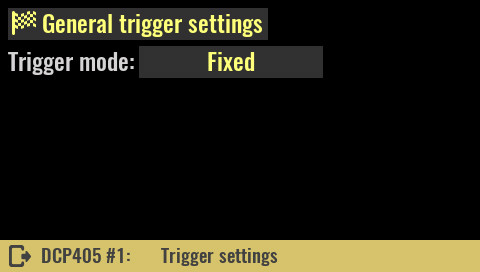
|
|
List Channel output state and values will change according to the defined sequence of output voltages and currents of specified duration (see List programming).
SCPI CURRent:MODE LIST VOLTage:MODE LIST
|
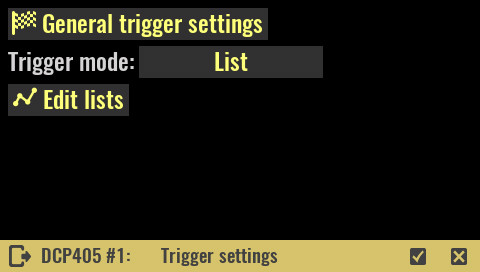
|
|
When trigger list is active, channel’s output voltage and current set options will be replaced with the list icon that leads directly to the channel trigger settings page (i.e. the page shown above).
|
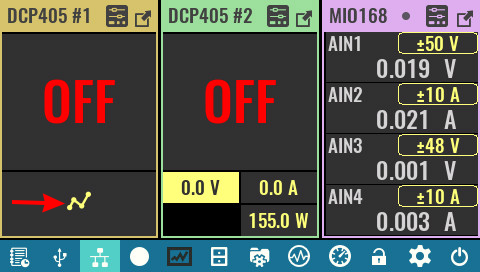
|
|
When executing the list, if there is at least one step that lasts 5 or more seconds, an overlay with countdown information will be displayed. The example shows that a step is being performed on the second channel and that it has 3 hours and 21 minutes left to complete. |
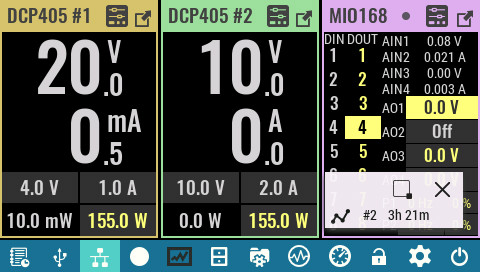
|
|
Step Channel output state and values goes to the step level when a trigger occurs.
SCPI CURRent:MODE STEP VOLTage:MODE STEP
Voltage: Programmed new value to which the output voltage will be set when the trigger system is initiated.
|
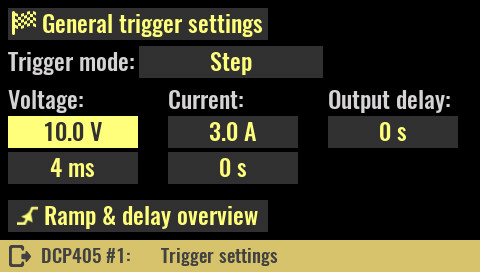
|
SCPI
VOLTage:TRIGgered {<voltage>}
The time value – set in the cell below the voltage value – defines how long the output voltage will take to reach the set value. If 0 is entered, the output voltage will be set in the shortest possible time (constrained by the current limit specified – i.e. if the current limit is set to a low value, it will take longer to reach the output voltage due to charging of the capacitor on the power output and input capacitor of the connected load). For a controlled output voltage ramp, values from 2 ms to 10 s can be used.
SCPI
VOLTage:RAMP:DURation {<duration>}
Current:
Programmed new value to which the output current will be set when the trigger system is initiated.
SCPI
CURRent:TRIGgered {<current>}
Value in the cell below defines how much time will take that output current limit reach set value. When set to 0, the output current limit will try to set in the shortest possible time. For a controlled output current limit ramp, values from 2 ms to 10 s can be used.
SCPI
CURRent:RAMP:DURation {<duration>}
Output delay:
Output turn on delay in seconds after the trigger system is initated. Delays from 2 ms to 10 ms can be specified.
Ramp & delay overview
A shortcut to Ramp & delay page where output voltage and current ramp and delay parameters can be viewed and edited on the single place.
|
When trigger step is active, channel’s output voltage and current set options will be replaced with the step icon that leads directly to the channel trigger settings page (i.e. page shown above).
|
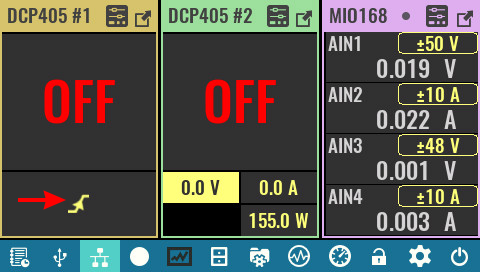
|
11.2. List programming
IMPORTANT: since the list programming dynamically changes the voltage and current, make sure that they are within the limits that the connected load can withstand. If it is a sensitive load, it is recommended to set voltage and current limits (see Channel protections section) because they will be taken into account (together with set max. power) while list programming is active.
See also the Hardware OVP section to find out how it can affect this function.
|
Overview The list programming editor makes it easy to set multiple output voltages and currents that will be set in sequence.
A program list can have up to 256 steps with equal or varying duration or time intervals (dwells).
|
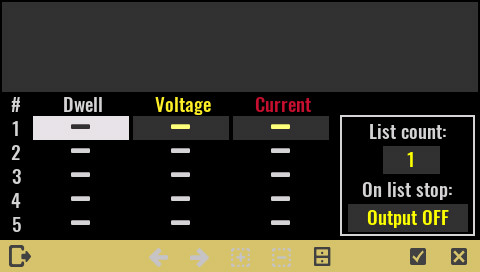
|
|
Entering a new or editing an existing value will require a tap on the cell when the numeric keypad will open. A preview of the entered sequences will be displayed at the top of the page.
If the values of voltage and current defined in the list exceed the currently active limits, the list will be interrupted at the first step with too high value. For example, if the output voltage is limited to 10 V, and the list has the following steps: 5, 15, 20, 30 V, the list execution will be interrupted when the 15 V step is reached.
The number of steps in the program list is 256. The list editor displays 5 steps at a time, and when at least one cell in each of first five steps is filled, a navigation arrow will be enabled in the status bar to move to the next five steps. |
|
|
List import and export An already defined list can be imported or exported. The storage location is the Lists folder on the SD card. Selecting the file manager icon will open a menu to export or import the list. |
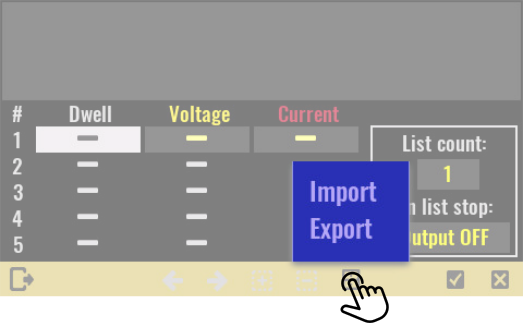
|
|
If you import a list, the contents of the Lists folder will be displayed. |
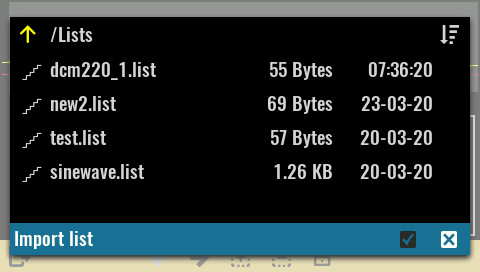
|
|
While exporting list can overwrite existing list or saved in a new file by choosing New file option. |
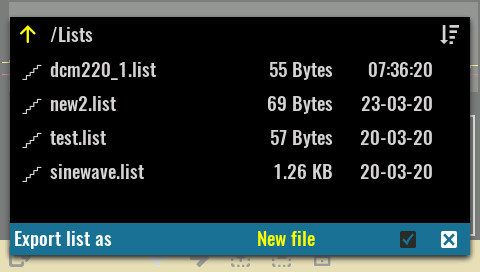
|
|
A programming list can have "symmetric" and "asymmetric" columns. A symmetric column is used when the minimum two different values need to be defined. For example, if a four-step list has a first step of 100 ms and all others of 500 ms, then it will be necessary to enter 100, 500, 500, 500 ms. However, if the output voltage and current in all steps will have the same duration, e.g. 100 ms, then it will only be necessary to enter 100 ms in the first cell and the rest will be able to remain blank. |
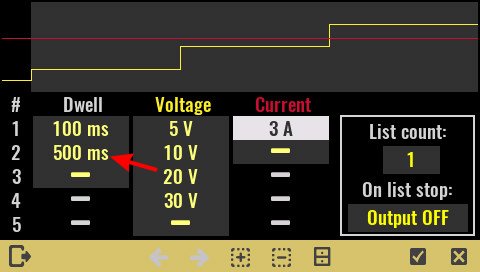
|
|
The picture above shows an example of an incorrectly defined list that has more than one dwell value, but less than the number of defined steps. So, either 500 ms should be deleted in the second row (marked with arrow) or dwell values for the remaining cells should be entered.
Dwell Dwell is the time that the output will remain at a specific step. Dwell times can be programmed from 0 through 65535 seconds.
If the dwell is set to 0 ms, the firmware will try to spend the shortest possible time in this step, but there is no minimum duration that can be guaranteed (it depends on the current load of the microcontroller).
SCPI LIST:DWELl {<time>}
Voltage This column contains the voltage values for each step.
SCPI LIST:VOLTage {<voltage>}
Current This column contains the current values for each step.
SCPI LIST:CURRent {<current>}
List count Sets the number of times that the list is executed before it is completed. The list count range is 1 through 65535 or it could be set to infinity (∞ sign on the numeric keypad) to execute a list continuously.
SCPI LIST:COUNt {<count>} |
|
|
On list stop Define channels condition when programming list execution is not prematurely stopped (e.g. with ABORt command or by user action).
SCPI TRIGger:EXIT:CONDition {<condition>}
|
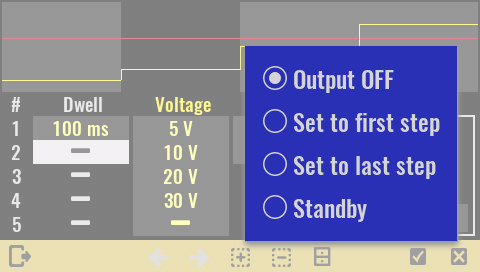
|
11.2.1. Inserting a new stepInserting a new line is possible by selecting the + icon on the status bar when the menu with the options described below will open.
Insert row above Lets you add a new step above the current cursor position. All values from the step the cursor was on will be copied to a new step.
Insert row below Lets you add a new step bellow the current cursor position. All values from the step the cursor was on will be copied to a new step. |
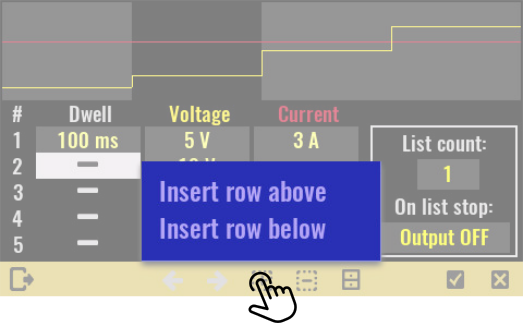
|
11.2.2. Deleting of list itemsDeleting part or all of the list is possible by selecting the – icon on the status bar when the menu with the options described below will open.
Delete row Deleting a row at the cursor position. The row must have at least one value entered to be deleted.
Clear column from cursor down Deleting only the contents of the column from the cursor position down.
|
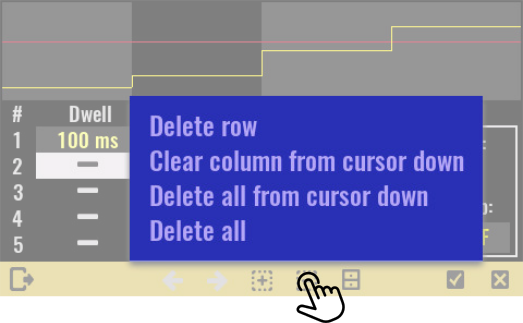
|
Delete all from cursor down
Deletes the contents of all rows from the cursor position down.
Delete all
Delete all contents of the list.
11.3. Display view
|
YT view value #1 YT view provides a graphical view of two measured output channels at the same time. The selected values are displayed in different colors. By definition, voltage is shown as the first value and current as the second value. Through this menu, it is possible to set a new value that will be displayed in the color of the first value.
SCPI INSTrument:DISPlay:TRACe1 {<value>} |
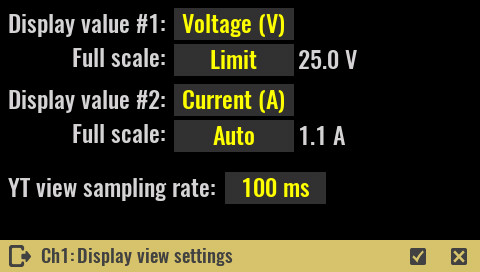
|
Full scale
This parameter defines the full scale value when displaying output values on bar graphs and YT view.
Possible values are:
- Maximum – the max value that can be obtained is set (for example for the voltage on the DCP405 module it is 40 V)
- Limit – full scale is a user-set limit, for example 25 V out of a possible 40 V in the case of a DCP405 module
- Auto – it will dynamically monitor the user set value and increase it by 10%. For example for set 1 A, this will be 1.1 A
- Custom – setting the full scale to a user-defined value that must be positive and not greater than the maximum possible (e.g. 5 A to display the current on the DCP405 module).
SCPI
INSTrument:DISPlay:SCALEe1 {<scale_range>}
INSTrument:DISPlay:SCALEe2 {<scale_range>}
YT view value #2
use this menu to set a new output value that will be displayed in a color of the second value.
SCPI
INSTrument:DISPlay:TRACe2 {<value>}
Swap values
Swap the positions of the selected display values.
SCPI
INSTrument:DISPlay:TRACe:SWAP
YT view sampling rate
This option swaps the position of the selected output values.
SCPI
INSTrument:DISPlay:YT:RATE {<duration>}
11.4. Info
|
Model Displays module’s model name and version. In the case of a two-channel module, the same model name and version will be displayed for both channels.
SCPI SYSTem:CHANnel:MODel?
Brand Module manufacturer name
|
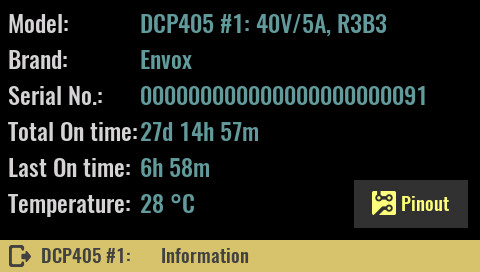
|
Serial No
On-board MCU serial number (e.g. not applicable to DCP405)
Total On time
Channel’s total active time, i.e. the time it was powered on. Resolution is 1 minute and this information is stored every 10 minutes in module’s non-volatile memory. Therefore it’s possible that up to 10 minutes is lost after restart caused with power outage or system reset.
SCPI
SYSTem:CHANnel:INFOrmation:ONTime:TOTal?
Last On time
Displays the elapsed time since the channel was last powered on. Resolution is 1 minute and this information is stored every 10 minutes in module’s non-volatile memory. Therefore it’s possible that up to 10 minutes is lost after restart caused with power outage or system reset.
SCPI
SYSTem:CHANnel:INFOrmation:ONTime:LAST?
Temperature
Returns the temperature read on the channel’s temperature sensor. The two-channel module has two separate temperature sensors, so the measured values will not necessarily be the same.
All temperature sensors are periodically tested. When sensor does not pass the test, programmed output current is automatically limited to 2 A. If load draws more then 2 A, output current will be set to zero.
SCPI
MEASure:TEMPerature? {<channel>}
|
Pinout Displays the connection diagram to the module terminals. |
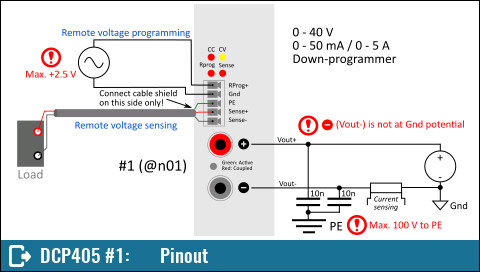
|
11.5. Advanced optionsThe DCP405 module, in addition to its Hardware OVP, comes with the following advanced features:
|
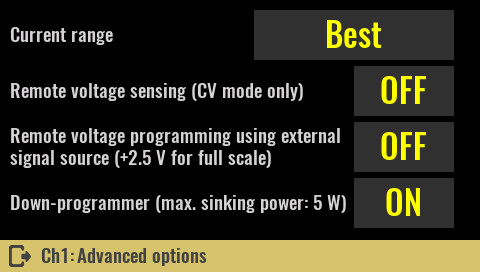
|
11.5.1. Current rangeBest (default) The DCP405 module has two current ranges. This option allows the current limit to be set in the best possible resolution. This will automatically activate a lower range for a set current limit of less than or equal to 50 mA, and a higher range for a current limit of more than 50 mA.
|
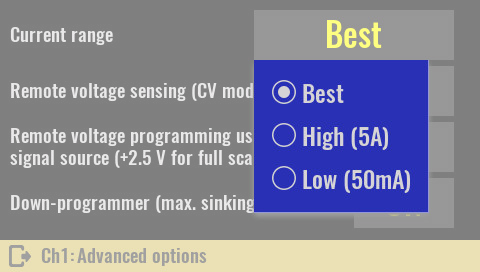
|
|
If the current range is set to Best, when the channel is in maximized view, an asterisk will be displayed next to the indication of the currently selected current range. In this way, it will be possible to distinguish whether the current range is a result of Best or manual selection.
SCPI CURRent:RANGe DEF |
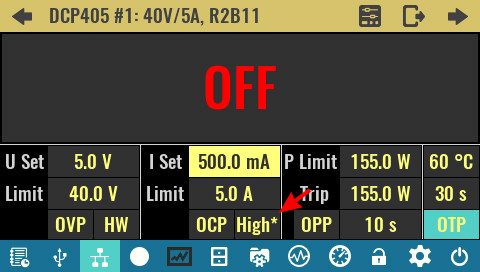
|
High (5A)
Sets the current range to 5 A. Therefore set output current limit could be anything between 0 and 5 A.
SCPI
CURRent:RANGe 5
Low (50mA)
Sets the current range to 50 mA. Therefore set output current limit could be anything between 0 and 50 mA. If the previous current limit was above 50 mA, the new limit will be set to 50 mA.
SCPI
CURRent:RANGe 0.05
Important: when power module is operating in CC mode, and load is changed dynamically that current vary between low and high current range, switching between ranges will generates voltage overshoots due to finite switching speed. Set current range manually in that case to avoid voltage overshoots.
This problem does not exist if the current is changed dynamically using a list programming or function generator: while they are active, the current range will be set from Best to the range that is in line with the largest programmed current.
11.5.2. Remote voltage sensingThe main purpose of the remote (external) sensing function is to ensure that the programmed voltage is accurately delivered to the load in such a way as to cancel the voltage drop caused by the long and thin cables used to connect the load.
Remote sensing needs to connect the power leads from the output terminals to the load and the sense leads from the sense terminals to the load.
Remote sensing cables should be twisted-pair and preferably shielded. When shielded, only one end needs to be connected to an PE potential. |
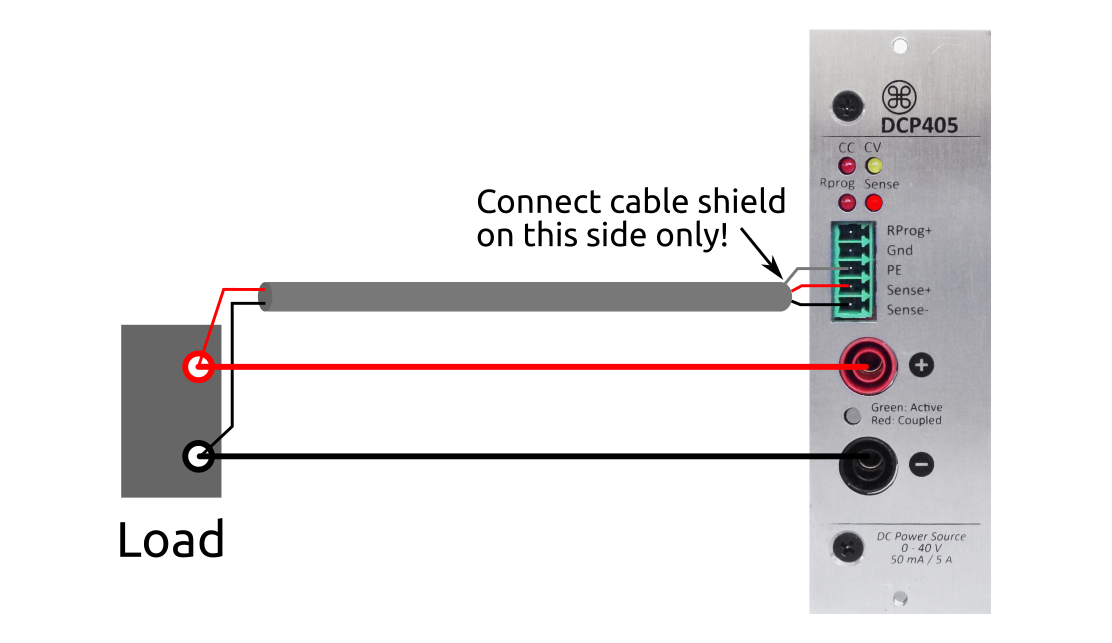
|
Any noise picked up on the sense leads also appears at the power output and may adversely affect the voltage load regulation. Twist the sense leads to minimize external noise pickup and run them parallel and close to the load leads. In noisy environments it may be necessary to shield the sense leads. When shielded, only one end needs to be connected to a PE potential (at the module end only). Do not use the shield as one of the sense conductors.
The switching between internal and remote (external) voltage sensing is carried out under the control of a firmware that controls a small signal relay. For this reason no special wiring is required to select a sensing point. The choice of external sensing is indicated by the RSense indicator on the front panel of the module.
Please note that if the wiring to a load is long, the phase shift caused by the inductance and capacitance of the wiring could become significant and could generate instability. In that case add a small capacitor on the load end of the cable to prevent oscillation.
An integral part of the remote sensing function is the reverse polarity protection, which will turn off the output immediately in case of incorrect connection of sense inputs (i.e. Sense+ to Power-, Sense- to Power+ or both).
Keep in mind that reverse polarity protection is effective only for output voltage set above 1.5 V.
When the remote sensing is active, the OVP senses the voltage at the sensing points (load) and not the output terminals.
SCPI
VOLTage:SENSe EXT
11.5.3. Remote voltage programming
|
Remote voltage programming allows the output voltage to be set from an external source like signal/function generator. The input sensitivity is 16 V/V so the control voltage should not exceed 2.5 V.
When this mode is set, the firmware will automatically activate the OVP and set it to max. value (40.5 V).
Remote voltage programming will not be possible if the channel is coupled in series or in parallel with another module or tracking mode is active. |
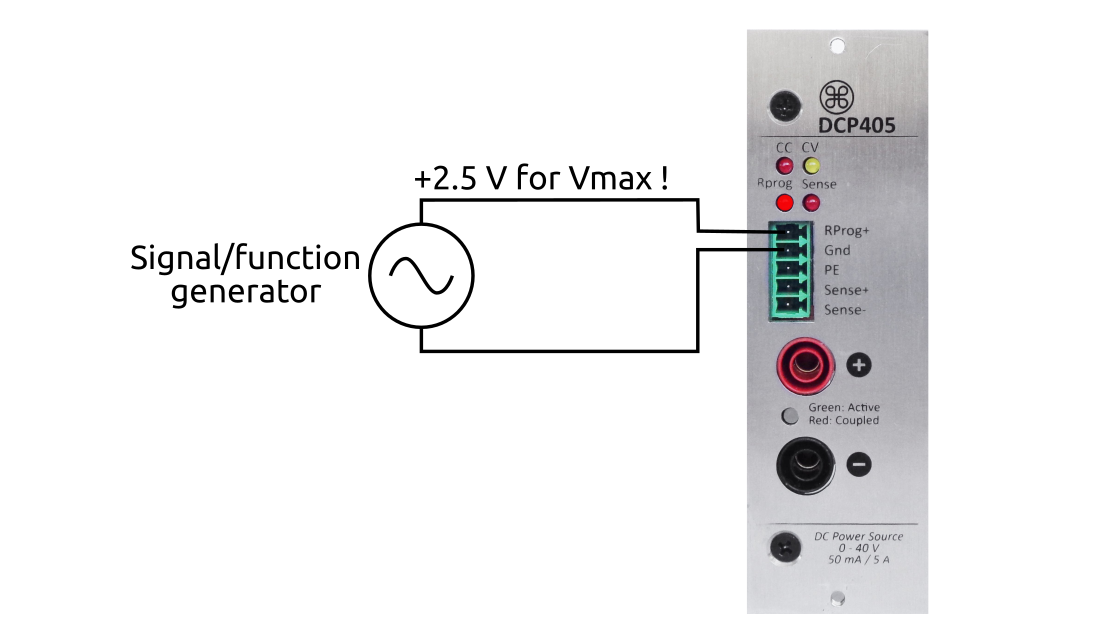
|
|
SCPI VOLTage:PROGram EXT |
|
11.5.4. Down-programmer (DP)
|
The down-programmer (DP) can be thought of as an internal load across the power module’s output terminals that helps bring the output voltage down quickly.
The primary function of the DP is to discharge the output capacitor but in some cases this feature may be used as a load to the connected device. The ability to rapidly transition from a higher to a lower constant voltage level also greatly improves the power module’s output response time.
When DP is active its continuous current sinking is limited by firmware to 2 W. |
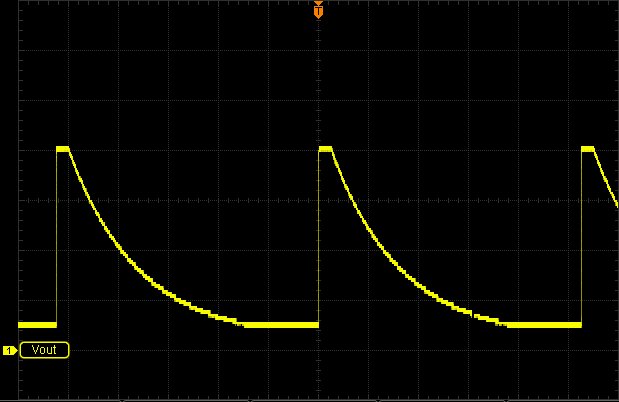
Output voltage without load and with DP disabled
|
|
However, it can sink over 2.5 A in short time that is sufficient for rapidly down-programming the output capacitor together with majority of loads connected to the output.
The DP state is relevant only while the channel output is turned on.
SCPI OUTPut:DPRog {<state>} |
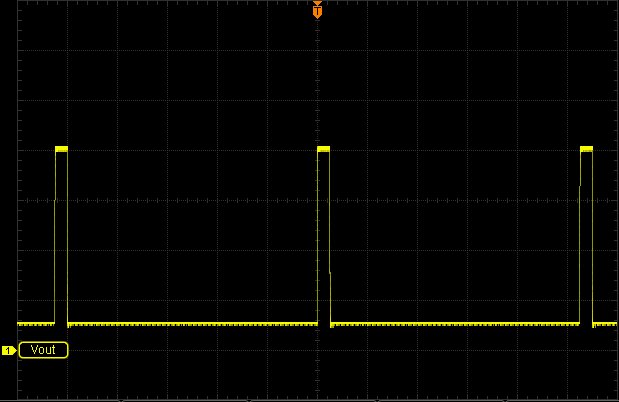
Output voltage without load and with DP enabled
|
