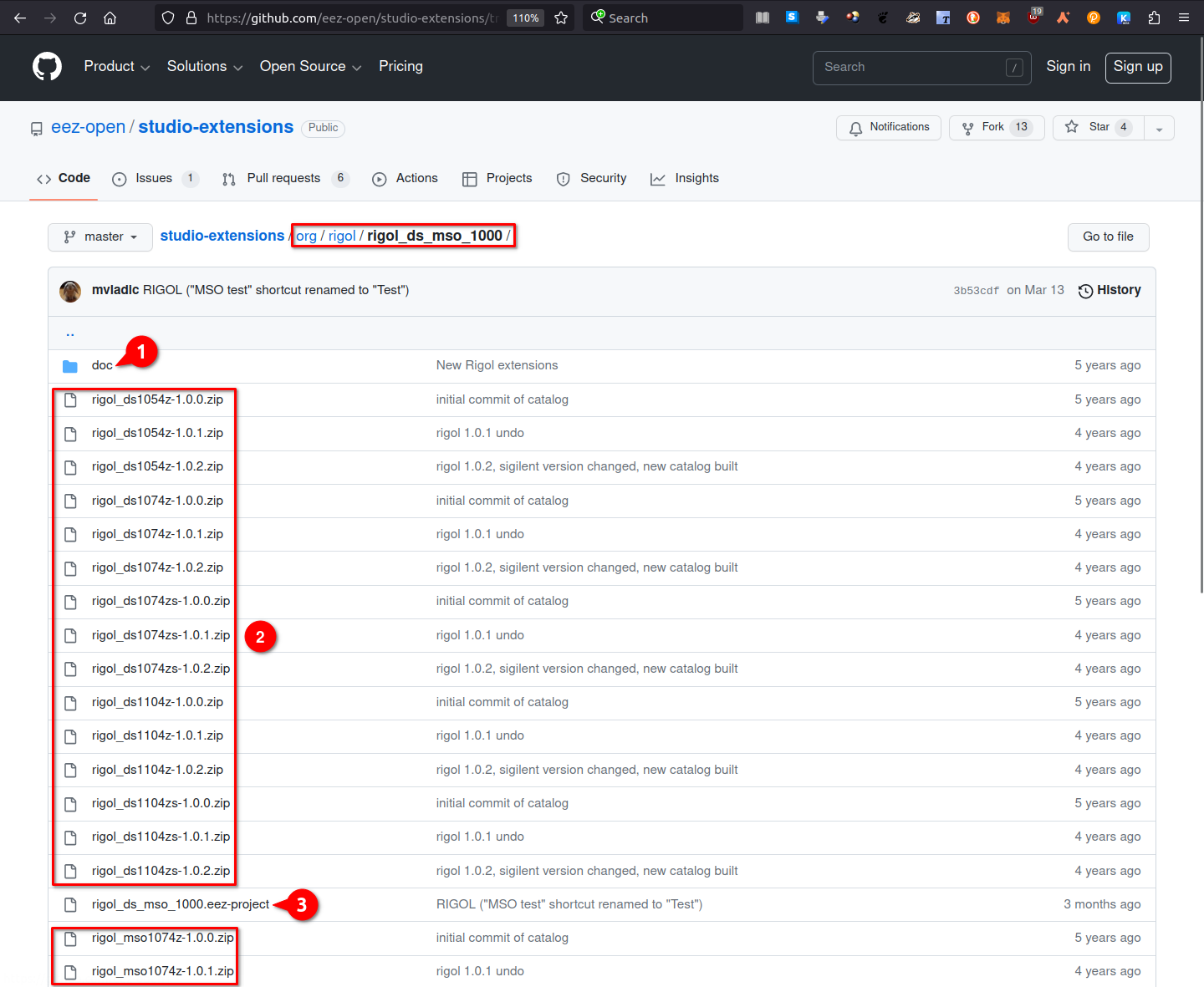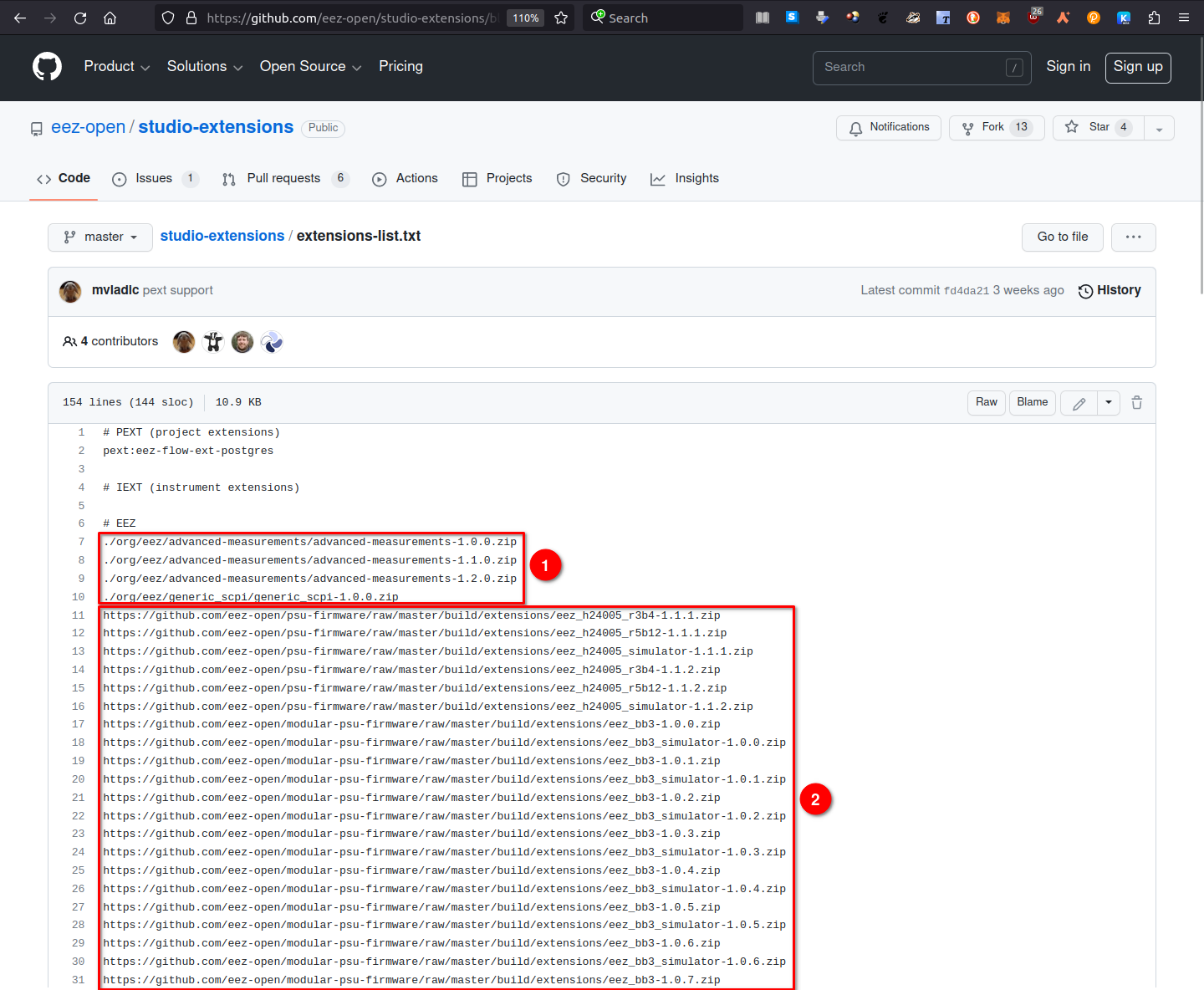IEXT repository
The EEZ Studio Project allows creation of a new IEXT that, if built correctly, is immediately ready to be added and used in the EEZ Studio Instrument. Using the IEXT repository is only needed if one want to share IEXT with other EEZ Studio users. However, knowing how IEXT repository is organized could help one to better structure project especially if more then one manufacturer or model has to be created. Needlessly to say that will also simplify initiation of a process of making one or more IEXT publicly recognizable, and easily accessible thanks to repository sync feature.
The IEXT repository is located on https://github.com/eez-open/studio-extensions.git and it can be cloned locally by entering the following sentence:
git clone https://github.com/eez-open/studio-extensions.git
Available IEXTs with .zip extension can be found in org folder where they are organized as /org/<manufacturer>/<instrument_folder><IEXT_file.zip. For example, the Rigol DS/MSO1000 series instruments can be found under /org/rigol/rigol_ds_mso1000 folder as shown in Fig. 1.
Please note that supported instrument series include the following items:
- Doc folder (1) with SCPI help HTML files, images with instrument image/thumbnail and eventually src subfolder with help source files (e.g. .doc, .docx, .odt format)
- One or more IEXT as .zip file (2)
- An EEZ Studio project file (3)
The Catalog update action, when initiated, does not require to check and/or download all possible IEXT files found in the repository, a download of only single file is required, instead. The extension-list.txt file contains list of all approved IEXT regardless of its location (Fig 2.).
As shown on the Fig. 2. the catalog file could include both locally (1) and remotely (2) hosted IEXTs.
Note: When IEXT is hosted locally, it should provide all items already mentioned above and shown in Fig. 1. If remote hosting is chosen (e.g. on the author’s GitHub repository), only the link to the IEXT has to be specified.