1. Introduction
1.1. Legal notices
The information in this document is subject to change without notice.
Envox d.o.o. makes no warranty of any kind with regard to this manual, including, but not limited to, the implied warranties of merchantability and fitness for a particular purpose.
Envox d.o.o. shall not be held liable for errors contained herein or direct, indirect, special, incidental or consequential damages in connection with the furnishing, performance, or use of this material.
This document is released under open license FDL v1.3 from GNU.org. Therefore you are entitled to freely copy and redistribute it, with or without modifying it, either commercially or non-commercially. For additional details please consult the content of the license.
1.2. Contact Us
If you have any problem or requirement when using EEZ products or this manual, please contact Envox:
Discord server: https://discord.gg/dhYMnCB
E-mail: support@envox.eu
Website: www.envox.eu
1.3. Acknowledgments
Icons made by pixel-perfect and freepik from flaticon.com
Document created in OpenOffice / LibreOffice
Proofreading by @xlfe
1.4. Revision history
|
Date |
Version |
Changes |
|
2020-05-10 |
1.01 |
New calibration procedure Firmware upgrade corrections |
|
2020-08-24 |
1.02 |
Two modules display view Display test USB OTG, mouse and mass storage Peripheral module firmware upgrade Logged data transfer to a computer Additional notice in calibration section |
|
2020-11-11 |
1.03 |
Custom logo Encoder & User SW settings page update System information page update Output INHibit page added MCU module firmware upgrade instructions for Mac OSX Scripting with MicroPython |
|
2021-02-11 |
1.04 |
Firmware v1.6 new features Fixed YT scroll and scan view pages Redesigned Power / reset control page MCU module version selection (System information) Labels & Colors (Display settings) Bargraphs scaling (Display view) Redesigned Data logging settings page |
|
2021-04-01 |
1.05 |
CE Declaration of conformity, RoHS Compliance Statement Additional notice about MCU selection in firmware update section |
|
2021-06-30 |
1.06 |
Firmware v1.7 new features System settings page options without minimized module view Function generator DLOG viewer with bookmarks |
|
2021-07-07 |
1.07 |
Scripting section in General settings |
|
2021-09-23 |
1.08 |
Chapter 17. Node-RED integration (work in progress) Chapter 18. Troubleshooting (work in progress) Chapter 19. MIO168 mixed I/O module |
|
2022-11-29 |
1.09 |
Prohibit output enable if external voltage detected (Firmware 1.7.4) |
1.5. Who Should Use This Manual
This manual is designed for users who are familiar with basic electrical theory, especially as it applies to the operation of power supplies. This includes understanding of Constant Voltage and Constant Current operating modes and the control of input and output power, as well as the observance of safe techniques while making supply or pin connections and any changes in settings.
1.6. Safety Requirements
The EEZ BB3 is only designated for use in laboratory, residential, business, commercial or small business settings.
The EEZ BB3 should only be used for its designated purpose. You must observe all safety and usage instructions documented in this manual and the operating conditions and performance limitations as detailed in the data sheet.
This product documentation helps you to use a EEZ BB3 safely and efficiently.
Keep the product documentation in a safe place and pass it on to the subsequent users.
To avoid any injuries or damage to the EEZ BB3 or any device connected to it you must review the following safety advice carefully before operating the device. Only use the EEZ BB3 as outlined in this manual.
- Use an AC line power cord designed for the EEZ BB3 and authorized by your local regulations. Ensure it is not damaged in any way before connecting it.
- The EEZ BB3 is grounded through the Protective Earth (PE) lead of the AC line power cord. To avoid electric shock, it is essential to connect the earth terminal of the AC line power cord to the Protective Earth terminal before any inputs or outputs.
- To avoid fire or shock hazard, observe all ratings and markers on the EEZ BB3 and check your manual for more information about ratings before connecting.
- Do not connect the AC line power cord or operate the EEZ BB3 with its covers or panels removed.
- Make sure that fuses specified for installed modules and AC line voltage are installed.
- If you suspect that the EEZ BB3 is damaged or not operating correctly (e.g. the power up self-test failed or any function does not work as expected) disconnect the device and contact Envox support.
- Ensure adequate clearance to the rear panel cooling fan air intake. Inadequate ventilation may result in high temperature and premature or multiple triggers of the OTP (over-temperature protection).
- In order to avoid short circuit or electric shock, please do not operate the EEZ BB3 in a humid environment.
- In order to avoid damaging the device or personal injury, do not expose the device to flammable gasses.
- Keep EEZ BB3 surfaces clean and dry to avoid the influence of dust and/or moisture in the operating environment.
- Operate in an electrostatic discharge protective area to avoid damage induced by static discharge.
1.6.1. Risk of electric shock
The casing and all chassis parts are connected to a Protective Earth (PE) conductor. Disconnection of the earthed protective connection inside or outside the EEZ BB3 is prohibited.
1.6.2. Risk of electric shock due to exceeding low voltage protection
Output coupling of two power module in series provides voltage as high as 80 V. In this case, any contact with live components is life threatening. Only qualified and trained personnel should operate the EEZ BB3 and any connected loads.
1.7. Care and cleaning
Do not store or leave the EEZ BB3 where it will be exposed to direct sunlight for extended periods as this may result in damage to the TFT display.
It is recommended to clean the EEZ BB3 regularly according to its operating conditions. To clean the exterior surface, perform the following steps:
- Disconnect the EEZ BB3 from AC line power
- Use a lint-free cloth (with a mild detergent or water) to clean the loose dust on the outside of the EEZ BB3. Take extra care when cleaning the TFT display to avoid scratching it.
WARNING: To avoid injury resulting from short circuit, make sure the EEZ BB3 is completely dry before connecting it to AC line power.
1.8. Environmental Considerations
The following symbol indicates that this product complies with the applicable European Union requirements according to Directives 2012/19/EU on waste electrical and electronic equipment (WEEE) and batteries. This affixed product label indicates that you must not discard this electrical or electronic product in domestic household waste.
With reference to the equipment types in the WEEE directive Annex 1, this instrument is classified as a “Monitoring and Control Instrument” product.
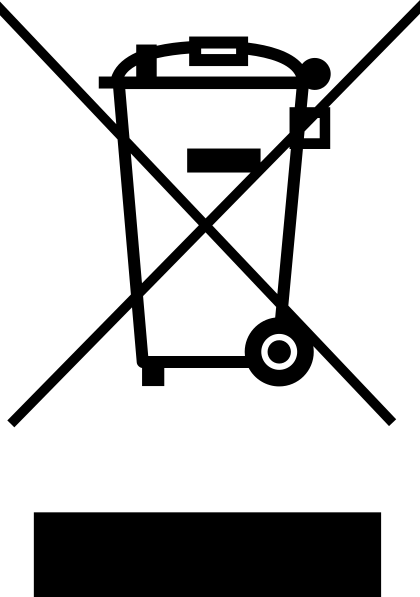
1.9. Product End-of-Life Handling
The EEZ BB3 may contain substances that could be harmful to the environment or human health. In order to avoid release of such substances into the environment and harm to human health, we encourage you to recycle this product in an appropriate system that will ensure that most of the materials are reused or recycled appropriately. Please contact your local authorities for disposal or recycling information.
