Welcome to the EEZ Challenge! Here you will need to accomplish a task or answer a question and get a reward for it, which you can use in our Web store.
The first challenge shows how it is possible to remotely control BB3 using the MQTT protocol as in the case of IoT devices. To enable this, the BB3 needs to have an internet connection over the Ethernet and a configured MQTT. We have already done this and are waiting for you to send us your message using MQTT no matter where you came from.
The challenge will be filmed by us and the first to succeed will receive a voucher. The recording will be posted on Twitter and our Discord server. Good luck!
|
Challenge: |
Communicate with BB3 via MQTT |
|
Start: |
Saturday, June, 26 at 16:00 CEST (Zagreb) 10:00am EDT (New York, NY, USA), 07:00am PDT (Los Angeles, CA, USA) Sunday, June 27 at 00:00 AEST (Sydney, Australia) |
|
Duration: |
Max. 4 hours or until the first person solves the challenge |
|
Prize: |
€50 or 20% discount voucher, valid for 30 days from the date of issue |
|
Task: |
Register on our web site: https://bit.ly/3gFMccx and set your Display name under https://www.envox.eu/my-account/edit-account/ |
|
|
Connect to our MQTT server using the following parameters:
Protocol: mqtt:// Host: envox.hr Port: 1883 User name: user030721 User password: 07coupon50
If you use free and cross-platform MQTT Explorer as an MQTT client then it will look like this:
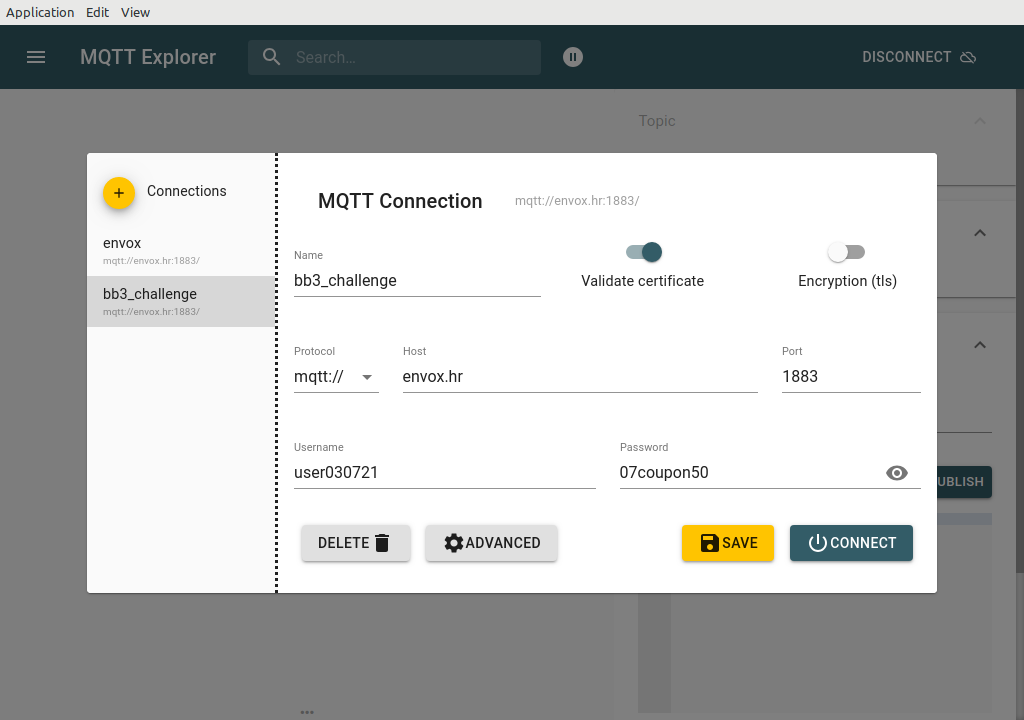
|
|
|
Send MQTT inquires to BB3 named EEZ-TEST to find out the set voltage and current. You can find commands for this in the User Manual, Chapter 15. |
|
|
Send via the MQTT command to display on the EEZ-TEST screen a message that will contain:
For example, if user with username Prasimix sends 5V and 1A: 5V, 1A, prasimix … it will be displayed on the screen like this:
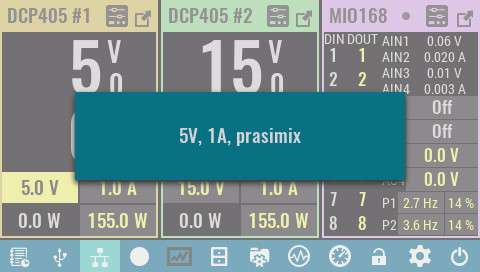
|
